Once upon a time, my father opened the door of my room and said he found a DVD player in the streets and gave it to me to check if it worked. It was funny that this DVD player was a laptop. I have no idea where my father found it, but it was the start of my computer life, and I couldn’t be more thankful for that moment.
Hands up if you’ve ever done a ceremonial dance, hoping your battery wouldn’t die during a crucial moment. Ah, the nostalgia! Dive with me into 50 fun laptop facts that might just make you appreciate the slim, silent beauty on your desk right now.
We are changing the world with technology.
Bill Gates
Laptop Facts
From their inception to the present, the journey of laptops is filled with surprises. Discover some mesmerizing facts about laptops below, and keep those details in mind because there is a laptop quiz waiting for you at the bottom of the page.
- Notebook Computers, or laptops, made their debut in the early 1980s.
- The initial laptop available for purchase was the Osborne 1, unveiled in 1981.
- Lithium-ion batteries are favored in laptops due to their lightness and extended longevity.
- Alan Kay from Xerox PARC envisioned a laptop named the Dynabook in the 1970s, but it never reached production.
- IBM pioneered the TrackPoint, a navigation stick prevalent in numerous ThinkPad laptops.
- Due to their condensed structure, laptops are susceptible to overheating, necessitating extra cooling techniques at times.
- The world’s lightest laptop is the LG Gram, weighing just over 2 pounds.
- Apple’s MacBook Air, introduced in 2008, was one of the first ultra-thin laptops.
- Many modern laptops feature touchscreen capabilities, allowing users to interact directly with the display.
- The 2-in-1 laptop, which can function as both a laptop and a tablet, has gained popularity in recent years.
- Laptops can have different types of storage: HDD, SSD, and even NVMe SSDs, which offer the fastest read/write speeds.
- The Chromebook uses Google’s Chrome OS and primarily runs web-based applications.
- The majority of laptops use either Intel or AMD processors, though Apple has introduced its own M1 chip.

- Many gaming laptops include high-end graphics cards like those from NVIDIA or AMD.
- The pixel density and resolution of laptop screens have drastically increased, with some even offering 4K resolutions.
- Modern laptops often feature USB-C ports, which support data transfer, charging, and display output.
- The term netbook was used for smaller, cheaper laptops optimized for internet use and introduced around 2007.
- Backlit keyboards are a common feature in modern laptops, allowing for typing in dim environments.
- The typical lifespan of a laptop is between 3 to 5 years, depending on usage and maintenance.
- Laptops’ RAM can vary widely, from 4GB in basic models to 64GB or more in high-end machines.
- The Microsoft Surface line offers a range of laptop, hybrid, and tablet devices with unique form factors.
- Using a laptop on soft surfaces can block ventilation, leading to overheating issues.
- Optical drives, once standard on laptops, have become less common due to cloud storage and USB drives.
- Laptops with OLED screens offer vibrant colors and deep blacks but can be pricier.
- Thunderbolt, a hardware interface, allows for faster data transfer rates on compatible laptops.
- Many businesses opt for workstation laptops, which are powerful but also bulkier and more expensive.
- Webcams on laptops have become critical for video conferencing, especially post-2020 due to the rise of remote work.
- There’s a phenomenon called “hot lap” due to laptops generating excessive heat during prolonged usage.
- Linux, an alternative to Windows and macOS, is popular among developers and can be installed on most laptops.
- Convertible laptops have hinges that allow the screen to rotate fully and be used as a tablet.

- Laptops feature a Wi-Fi card, facilitating wireless internet connectivity, with Wi-Fi 6 being the newest evolution.
- Certain laptops boast a specialized graphics processing unit (GPU) to handle intensive activities like gaming and video editing.
- Ultrabooks, introduced by Intel, signify a premium class of laptops that are sleek and lightweight.
- To optimize energy and retain mobility, laptops utilize mobile versions of various components.
- Laptop battery endurance differs substantially, with some models providing up to 20 hours of power per charge.
- Designs leaning towards minimal bezels have become fashionable, amplifying the display area on laptops.
- The inclusion of Bluetooth in laptops enables wireless linkage to devices like headphones or mice.
- Laptops equipped with anti-glare displays aim to minimize reflections, making them suitable for external environments.
- Contemporary laptops often lack Ethernet ports, necessitating adapters for connections to wired networks.
- The function (Fn) key in laptops aids in accessing alternate functions of keys, economizing keyboard space.

- Some premium laptops feature face recognition or fingerprint sensors for enhanced security.
- MIL-STD certified laptops have undergone testing for durability, temperature resistance, and other rigorous conditions.
- NFC (Near Field Communication) in some laptops allows for quick data transfer or pairing with devices.
- Many laptops come with built-in microSD card slots for additional storage or file transfers.
- Some high-performance laptops feature liquid cooling systems to handle heat effectively.
- Laptops intended for business often include features like vPro for remote management.
- The first laptop to feature a foldable screen was the Lenovo ThinkPad X1 Fold in 2020.
- Most gaming laptops come with RGB lighting, which can be customized according to user preference.
- Virtual Reality (VR) ready laptops require powerful GPUs and specific ports to support VR headsets.
- The keyboard layout can vary by region, with different countries having specific keys or characters.
Laptop Myths
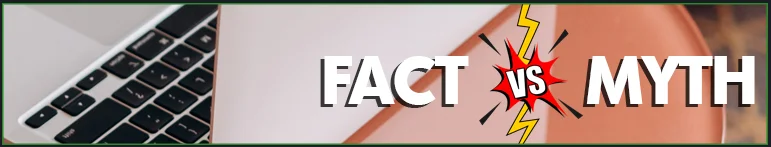
One of the all-time classic myths back in the day was that the battery would be damaged if you left the laptop plugged in. Is this a fact or a myth? Let’s find out.
- More RAM Always Means Faster Performance
While RAM is crucial for multitasking and handling large files, simply adding more won’t always result in a faster laptop. Beyond a certain point, other factors like the processor, GPU, and disk speed become more significant. - Leaving Your Laptop Plugged In Damages the Battery
Modern laptops have built-in mechanisms to prevent overcharging. It’s okay to leave them plugged in. However, fully discharging and charging the battery occasionally might help recalibrate it. - You Should Always Shut Down Your Laptop Nightly
Regularly shutting down can be good for clearing out temporary files, but putting it to sleep or hibernation mode is often sufficient. Plus, these modes allow for a quicker start-up! - Laptops Emit Harmful Radiation That’s Bad for Health
Laptops do emit low levels of electromagnetic radiation, but they’re well within the safe limits established by health organizations. Still, it’s a good idea to place laptops on desks rather than on laps for prolonged periods, primarily for heat reasons. - Expensive Laptops Always Outperform Cheaper Ones
Price isn’t always indicative of performance. Some expensive models prioritize design, brand, or other features over raw power. Always check the specs and reviews to ensure you’re getting the best bang for your buck!
No products found.
Laptop FAQ

There are many questions about laptops online, but here are five of the most common. After this section, it’s time for the quiz, so prepare.
- Are laptop screens measured diagonally?
Yep! Just like your TV at home, from one corner straight across to the other. - How do laptops work?
Think of a laptop as a mini orchestra. The CPU is the conductor, RAM is the fast-paced violinist, and storage is the diligent note-keeper. They all come together to play your digital symphony. - Why are laptops better than desktops?
Well, it’s like comparing backpacks to suitcases. Laptops are your go-to for on-the-move adventures, while desktops like to stay put and often pack more power. - Why is my laptop overheating?
It’s like when we overwork and need a break. It could be dust clogging the fans, too many tasks, or just having a lazy day on a soft bed. Give it some space, literally! - How to close a laptop without turning off the monitor?
Dive into power settings and tell your laptop to chill when you close the lid. There’s usually an option like “Do nothing” when the lid’s down.
Laptop Quiz

I hope you read carefully all this information because now it’s time to prove you are a laptop nerd. Answer incorrectly, and your mouse might just turn into a real mouse.
Conlcusion
Well, there you have it. An epic tour of laptop facts that probably made you the life of any geeky party. Remember the days when a laptop was just a fancy paperweight? Neither do I!
But now that you’re armed with these nuggets of knowledge, will you ever look at your trusty sidekick the same way? Question time: Which of these facts made you do a double-take? Drop your answers below.